Paragraph Toolbox // In order to better support you, we have created a technical data-sheet to guide you in preparing your files for printing. We encourage you to follow these guidelines to maximize your experience and avoid delays and additional costs. If your project requires more specific solutions, we will be happy to evaluate the different possibilities with you.
Toolbox
Information needed for assembly
Page format
- Provide a document cropped to the final size.
- Place crop marks, fold marks and perforation marks outside the bleed.
- Provide a bleed of at least 1/8″ to the final size.
- Allow a 1/8″ safety margin within the visual.
Graphics
- Black graphics and text will be set to overprint.
- For large surface areas, it is suggested that you apply a rich black to cover the graphics underneath. (ex.: C 40 / M 30 / Y 25 / K 100)
- Do not apply trapping for the colours.
Minimum text size
For regular fonts without serifs (ex.: Arial, Helvetica)
- ««Offset» …………………………. 4 pt
- Digital …………………………. 5 pt
- Large format……………………… 6 pt
- Hot Stamping …………………………. 6 pt
- Embossing ………………………… 6 pt
(For reference only, may vary depending on the material used)
Colour and transparency
- Favour CMYK mode for the colour space of the document.
- RGB photos and graphics will be accepted, but will be converted to CMYK for printing. In these situations, it is strongly recommended to request an Epson proof, otherwise we cannot be held responsible for any color shift.
- Be sure to convert spot colours to CMYK if they are not intended for printing. Otherwise, the conversion will be done by our in‐house systems.
- Avoid assigning transparencies to spot colours.
Premium finishes
- Identify the various elements by assigning them a spot colour. (e.g.: matte varnish, hotstamp, emboss etc.)
- Place embellishment on top of the visual in overprint.
- Respect the minimum sizes.
Tailoring (cutting and folding)
- Identify the various elements by assigning them a spot colour (e.g.: cut, score, perf etc.)
- Place lines on top of the visual in overprint.
- Allow for shrinking for wraparound folds.
- Minimum rounded corner radius : 1/8″
- Minimum hole diameter : 1/8″
Minimum stroke size
- «Offset» …………………………….. 0.5 pt
- Digital …………………………. 0.5 pt
- Large format ……………………… 1 pt
- Hot Stamping ………………………….. 1 pt
- Embossing ………………………….. 1 pt
(For reference only, may vary depending on the material used)
Optimal image resolution
Colour and grayscale images:
- «Offset» …………………………….. 300 dpi
- Digital ………………………… 300 dpi
- Large format …………………….. 209 dpi
bitmap Images:
- «Offset» …………………………….. 600 dpi
- Digital …………………………. 300 dpi
- Large format ……………………… 209 dpi
FPO (for position only)
- Bar code; identify the position, number and, if possible, confirm the type of code required.
- FSC certification; specify the position and provide enough clearance to meet their standards.https://ca.fsc.org
PREPARATION AND FORMATTING OF PRINT FILES
Adobe Acrobat (.pdf)
In most situations, PDF is the preferred format for fast and economical processing.
- Provide high resolution PDFs.
- Export books in single pages and foldouts in spreads.
- Include crop marks and bleed.
- Do not flatten transparencies.
Other formats
These types of software will certainly complicate or slow down the processing of your files.
- Adobe Photoshop (as page layout)
- Quark Express
- Microsoft Word
- Microsoft Excel
- Microsoft Powerpoint
- Microsoft Publisher
Adobe Illustrator (.ai)
Sometimes it is preferable to send more complex projects in one of these two formats. Although they require more precautionary measures, the documents will be processed by our experienced team.
- Include the fonts or outline them.
- Provide or embed the pictures.
- If possible, identify layers and turn off any unused ones.
- Provide a visual for preview.
File Transfert
Compression
- It is suggested that you compress your files in .zip or.rar format to avoid corruption of certain images or fonts.
FTP
- We also have a FTP server where you can safely upload your document files:https://ftp.paragraphinc.ca